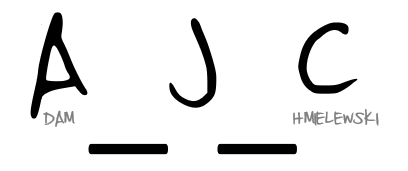Gasp. From Tableau to Power BI?!
This is not a move away from Tableau, but it’s a move to see what else is in the space, and to broaden my skill set further. I’ve been adding a lot lately: adding to Python, building up R, improving visualization techniques, implementing machine learning, and even adding to my own server collection… one more add seems like fun to begin to pickup over a weekend. It rained most of today, so why not be productive and learn whilst stuck indoors…
I’d originally sampled Power BI about 1.5 years ago in a work setting, before going full bore into Tableau. The first hour today felt a bit like that first time with Tableau: slightly overwhelmed and facing a steep climb. However, this was actually much different. Having developed my skills within Tableau, and moving into more and more advanced items, I wanted to first see if I could replicate what I’ve built in the previous 4 weeks in Power BI. If it was a matter of doing what everyone does when they first get a data visualization tool, make maps, I’d be set. I wanted to do a little more, and this required some learning.
So far, I’m adjusting well to the Power BI world (being about 4 hours into it), and I’m starting to get excited, and impressed with this offering from Microsoft [insert plug – receive promotional Surface Studio??]. I’m noticing a little less, but not an abandonment of the Microsoft philosophy of giving you 3 varying ways to accomplish a task.
Getting started is fairly easy. Make a map. A bar chart. Then tree, map, few more, R integration … nice, didn’t expect this to be so prominent. Makes sense though, they did recently launch Microsoft R Open, not sure how I feel about that effort, but do appreciate the ‘new’ Microsoft supporting non-Microsoft products, especially Linux. I got curious, could I pass filters through parameters? In short, yes; but, there’s also a REST API and JavaScript API.. nice! Relationships, M (language) and DAX (Data Analysis Expressions). Publishing, appears it couldn’t be simpler, with 3 different ways to publish, 2 of which require authentication. Security gaining it’s own little section, way to go Microsoft!
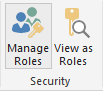
What’s not to like: not much so far to be honest. Maps, despite having spent the previous 3 years fooling my wife into thinking I ‘Bing it’ every time I do a search, well, I lied. Though I honestly think Bing Maps has been pretty great, and their satellite images do appear better than Google’s, having (from what I’ve found in 10 minutes) no option to alter the standard (not great looking map) isn’t ideal. This is not a best practice to have so much color just to represent a portion (the oceans) that will never contain data. If that’s all I can complain about so far, it’s something I can get over. Users love their maps, but I may leave a few more out now. After a few more minutes of playing around, I would also mention speed. I have to make the comparison here: Tableau (since 9.0+) seems quicker. Perhaps it’s the extracts, or honestly, it may be the little visual clues Tableau gives as to what it’s working on helps, and Tableau does appear to ingest data much quicker. I’m being picky now, it’s not wildly different.
Finally, natural language querying, YES! Update: the more I use this, the more I’m loving what this would do for users. Forget just the visualization allowing for the self-serve analysis, they can literally write their question and it returns the results instantly. Game-changing, to be sure.
Each visualization interacting with the others without additional setup, YES!
Here’s my first go